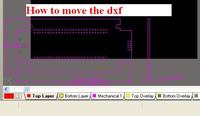kabaleevisu
Advanced Member level 2

- Joined
- Apr 14, 2010
- Messages
- 616
- Helped
- 85
- Reputation
- 170
- Reaction score
- 81
- Trophy points
- 1,308
- Location
- Chennai,India
- Activity points
- 4,512
Hi everyone,
right now i am learning Altium tool. i need some short cut for following commands
how to add board outline ?
Routing short cut ??
add copper short cut ??
multiple trace routing short cut ??
add via ??
- - - Updated - - -
Find the components ?
Zoom in and Zoom out ??
right now i am learning Altium tool. i need some short cut for following commands
how to add board outline ?
Routing short cut ??
add copper short cut ??
multiple trace routing short cut ??
add via ??
- - - Updated - - -
Find the components ?
Zoom in and Zoom out ??