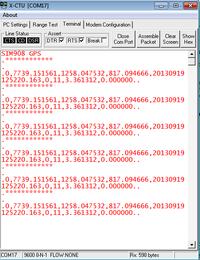embRTS
Full Member level 4

Hi guys I am using AVR mcu(atmega32u4) and interfacing it with sim908
I am getting a string which i am storing it in a buffer
like after an AT Command
AT+CGPSINF=32
after This SIM908 GPS will give response
&
the format of the string is as follows:-
<mode>,<longitude>,<latitude>,<altitude>,<UTC>,<ti me>,<num>,<speed>,<course>.
like for example,I will show the format in Numeric which i am getting from an array "buffer[64]" is shown below:-
"32,000000.000,V,0.000000,N,0.000000,E,0.00,0.00,0 00000,,"
where,32=mode,longitude=000000.000
I want to extract the longitude value , Latitude Value , Speed and Time
Please help me out
Thanks in Advance
I am getting a string which i am storing it in a buffer
like after an AT Command
AT+CGPSINF=32
after This SIM908 GPS will give response
&
the format of the string is as follows:-
<mode>,<longitude>,<latitude>,<altitude>,<UTC>,<ti me>,<num>,<speed>,<course>.
like for example,I will show the format in Numeric which i am getting from an array "buffer[64]" is shown below:-
"32,000000.000,V,0.000000,N,0.000000,E,0.00,0.00,0 00000,,"
where,32=mode,longitude=000000.000
I want to extract the longitude value , Latitude Value , Speed and Time
Please help me out
Thanks in Advance