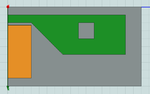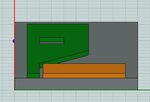Vineeth m p
Junior Member level 1

Hi all,
I have a planar antenna structure modeled in HFSS.
The ground plane of the antenna structure lies in the same plane as that of the structure.
I dont know how to excite the structure. I don't know which excitation to be employed.
I got error when I tried wave port excitation and unexpected result for lumped port excitation.
Please help me.
I have a planar antenna structure modeled in HFSS.
The ground plane of the antenna structure lies in the same plane as that of the structure.
I dont know how to excite the structure. I don't know which excitation to be employed.
I got error when I tried wave port excitation and unexpected result for lumped port excitation.
Please help me.