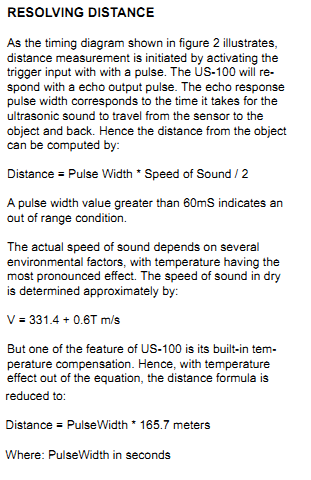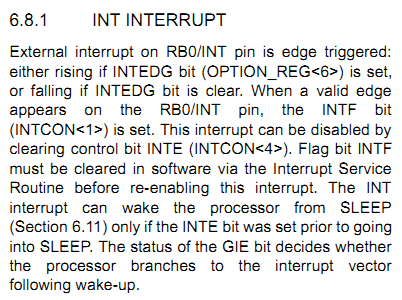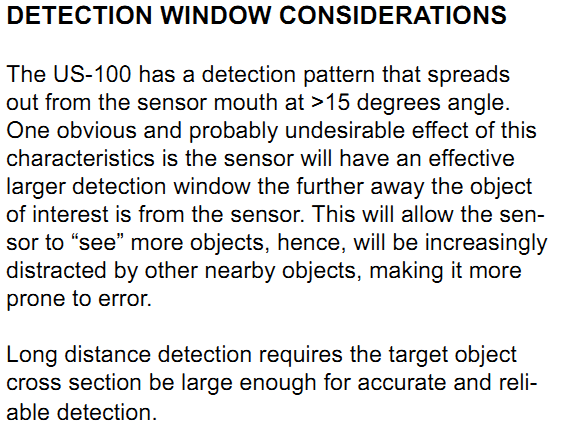cheerio
Newbie level 6

- Joined
- Nov 18, 2012
- Messages
- 14
- Helped
- 0
- Reputation
- 0
- Reaction score
- 0
- Trophy points
- 1,281
- Activity points
- 1,373
Yellow all! I am asking for help regarding an unfinished project. My partner and I would like to use US- 100 ultrasonic sensor and PIC16f84a to trigger an alarm which would just be a buzzer. Sadly, though we can't seem to figure out the programming using the mikroC. All help is very, very much appreciated. Thanks and Godbless to all :smile: