varunme
Advanced Member level 3

I exported 300dpi image from eagle and pasted into a A4 300dpi blank image, but when i took the print out , the sizes of the ICs are not matching, what can be the problem ?
Follow along with the video below to see how to install our site as a web app on your home screen.
Note: This feature may not be available in some browsers.



1:1 , i didnt understand , how can i do it ?There could be a few problems. Did you make sure that when you exported the image that you exported it at a scale of 1:1? That might help.

1:1 , i didnt understand , how can i do it ?
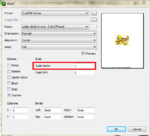






I am using nitropdf
I am posting a dummy file that is printed with eagle and nitropdf
