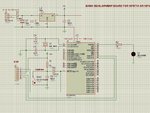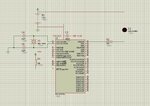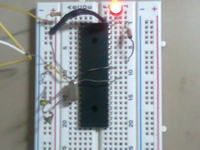hesho90
Member level 4

hello im makeing a led project with my PIC16F877A
and this my code
and my designs and the led blink and open

but when i try it on my breadboread the led go on and dont blink and open its just open
and this my code
Code C - [expand]
and my designs and the led blink and open

but when i try it on my breadboread the led go on and dont blink and open its just open
Last edited by a moderator: