PA3040
Advanced Member level 3

Follow along with the video below to see how to install our site as a web app on your home screen.
Note: This feature may not be available in some browsers.


Dear All
most of times my pickit2 clone comes this message when I (blank check)
then I used my serial programmer and erased using it and re erased using PICkit2 clone then it will be success
please advice



Dear wp100,
thanks for reply
I thing vpp is not enough to blank the mcu? am I correct ?
because some times I can not write too.
anther thinks I need to know, can we introduce PICkit2 to mikroC IDE like MPLAB IDE
can you please advice me how may I insert config word (__config 3f39) to mikroC
Thanks in advance



anther thinks I need to know, can we introduce PICkit2 to mikroC IDE like MPLAB IDE
can you please advice me how may I insert config word (__config 3f39) to mikroC
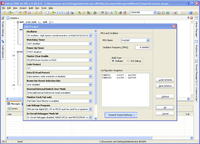



can you please advice me which voltages directly effect for above problem I shown in my first post. I mean vpp or vdd


I used pullup resistor of 2.2k to MCLR



Just to follow on the point BDG makes about the Pics LVP pin, also ensure that in your program code the Configuration specifies LVP=OFF.


....if I OFF LVP in config word, is it necessary to apply 10k resistor to PGM pin