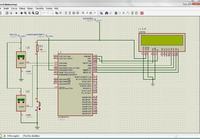alaalwi11
Member level 1

- Joined
- Nov 30, 2010
- Messages
- 32
- Helped
- 1
- Reputation
- 2
- Reaction score
- 1
- Trophy points
- 1,288
- Location
- Al khurtum-Sudan
- Activity points
- 1,626
hi friends,
i tried this code for voltmeter but seem there are some errors because there is no text appear in lcd yet ididn't catch it can any one hellp me
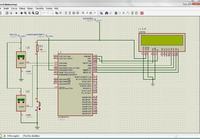
i tried this code for voltmeter but seem there are some errors because there is no text appear in lcd yet ididn't catch it can any one hellp me
Code C - [expand]