The background:
I have to use Keil in my job and honestly - I don't like it much.
The debug is great, but the editor is lacking in many features compared to other IDEs.
The main purpose of this blog entry is to make STM32CubeIDE project from Keil's project source files.
The solution:
I assume that the Keil's project structure is like this:
Let's start from creating a new STM32 project:
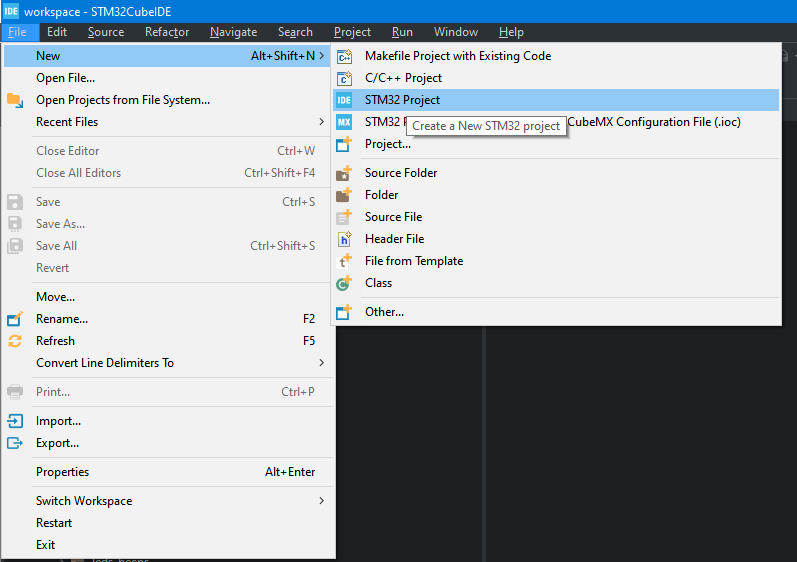
Chose your target and so forth as following examples:
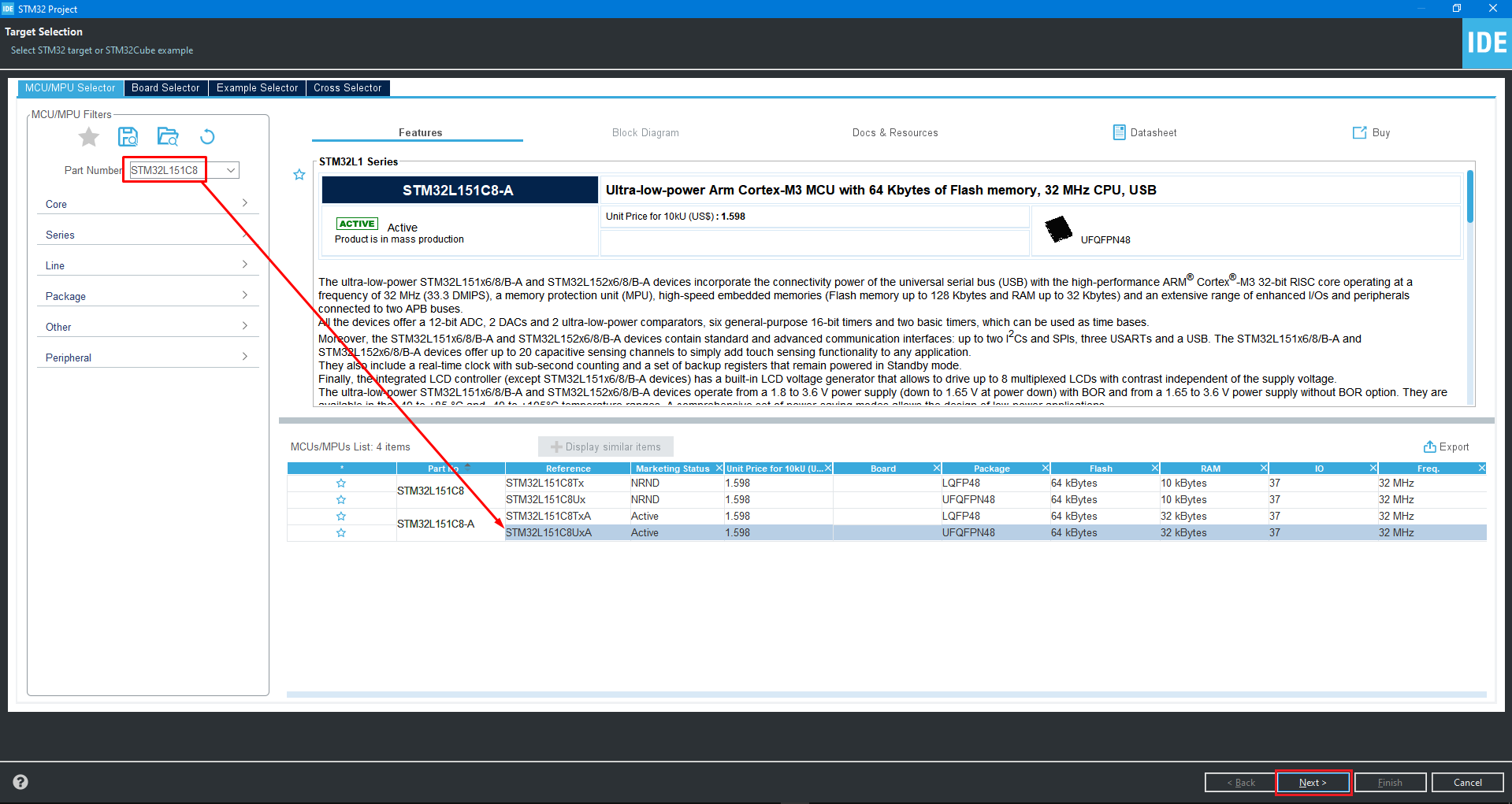
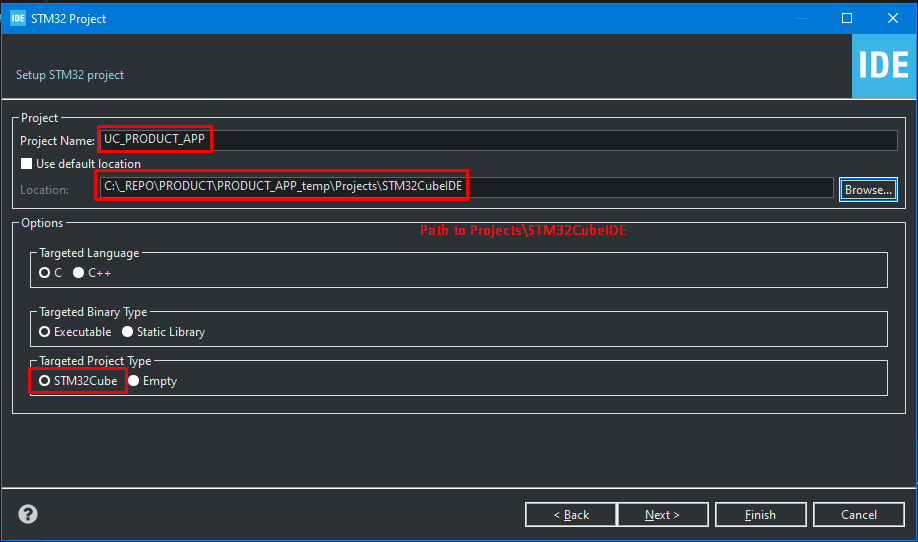
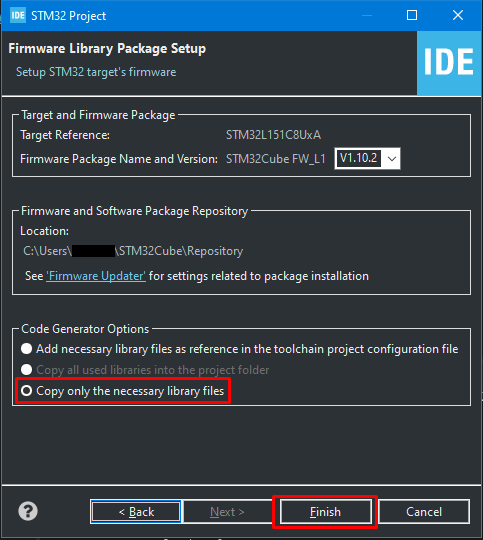
Configure your STM32CubeIDE project as you wish - IMHO it is a good practice to visualise projects in STM32CubeMX and to use generated files for better understanding the one's intention and to speed up project creation and development:
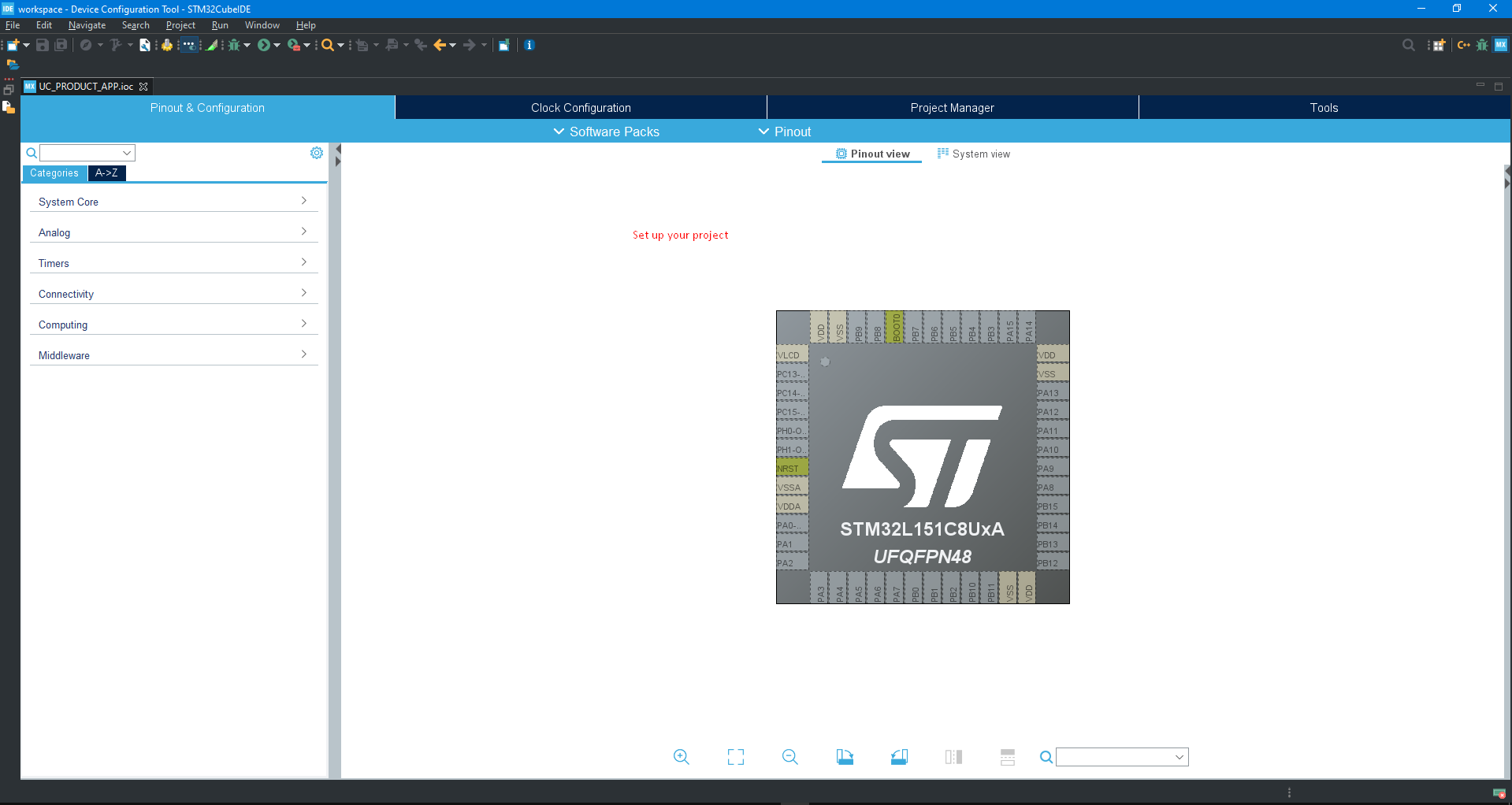

I always want to have generated peripheral initialisation files as .c/.h pairs and to have all unused pins configured as analog - you can of course make a code generation as you wish - it is up to you.
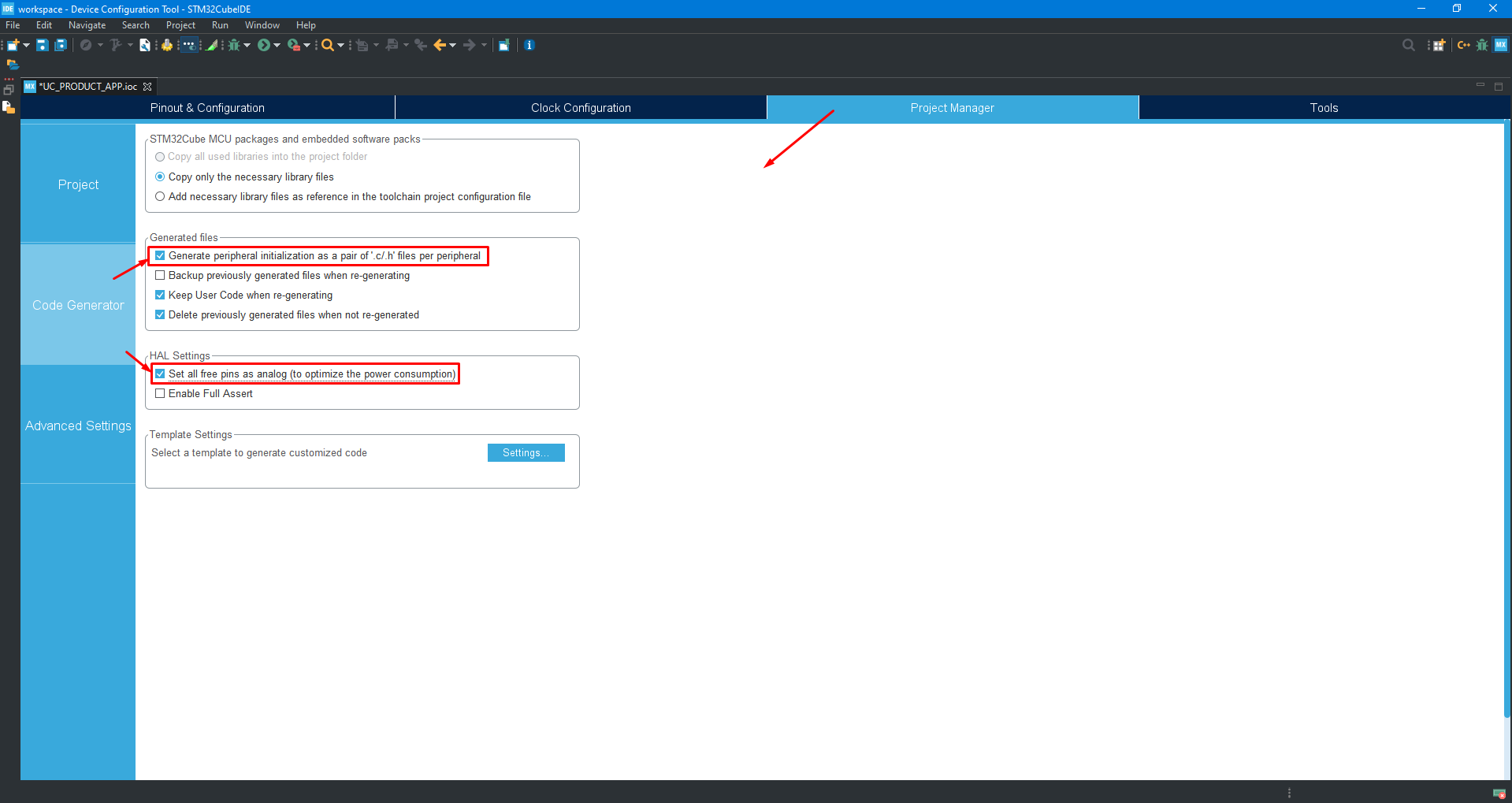
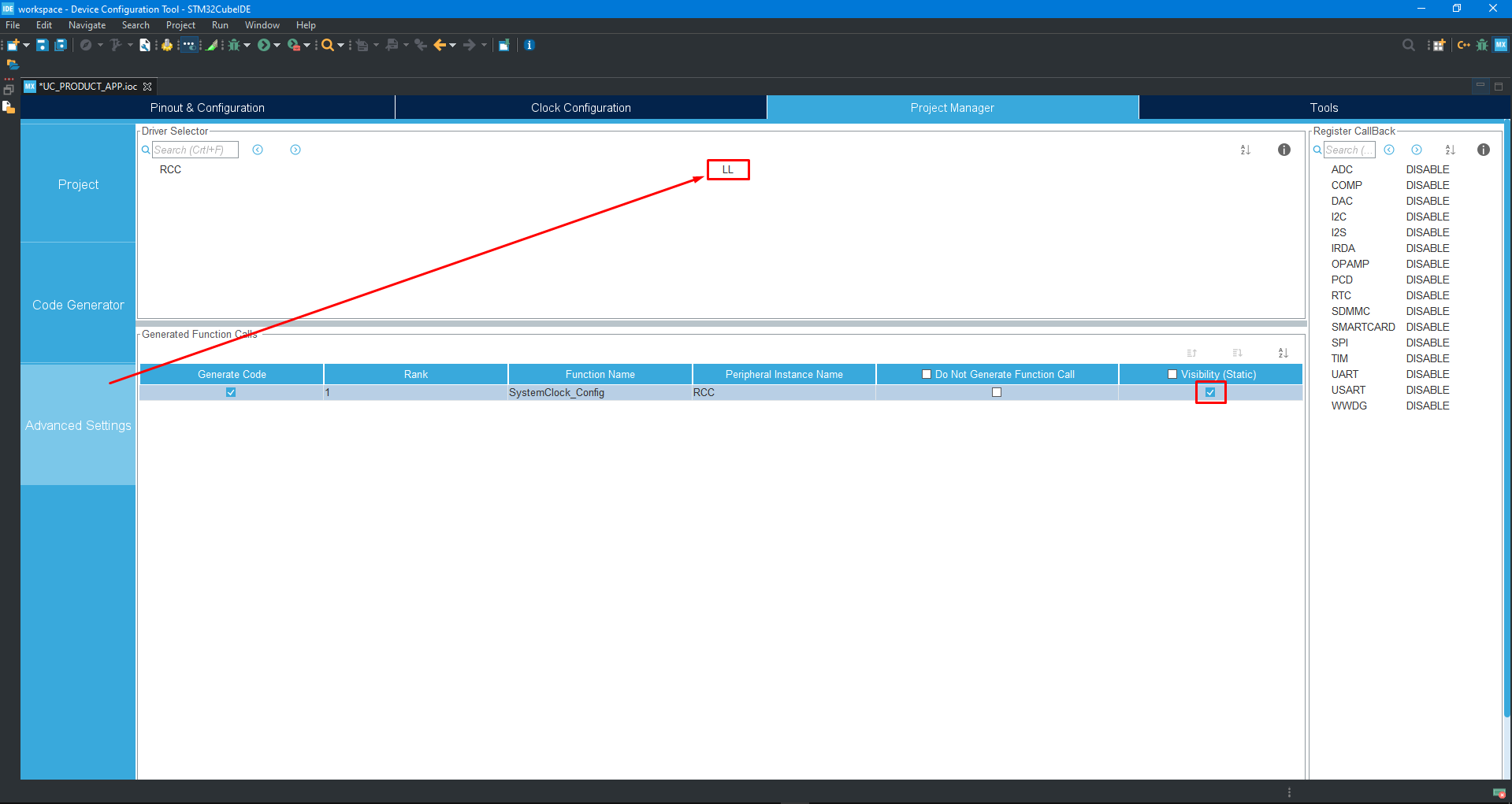
Closing .ioc file will trigger window with saving decision:
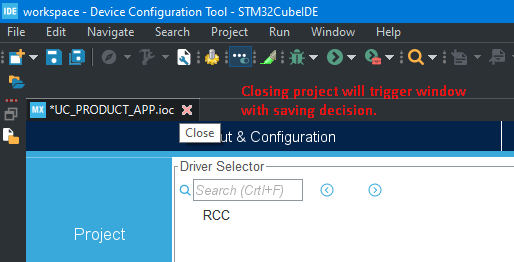
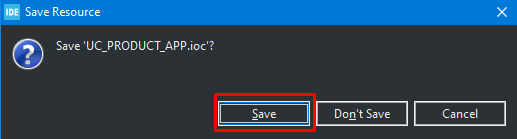
Now it's a need to add source folders according to my Embedded project structure:
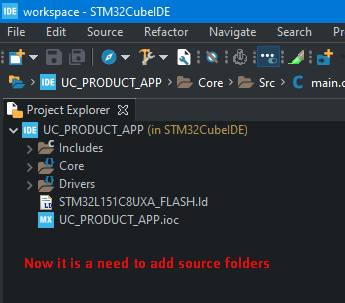
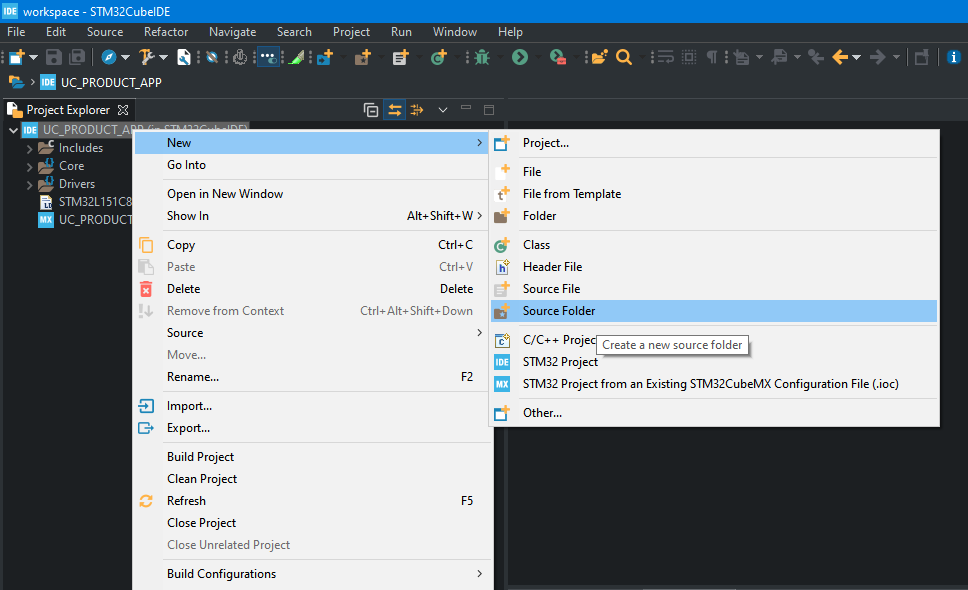
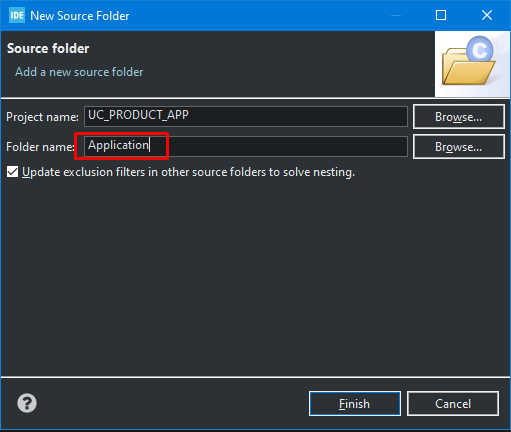
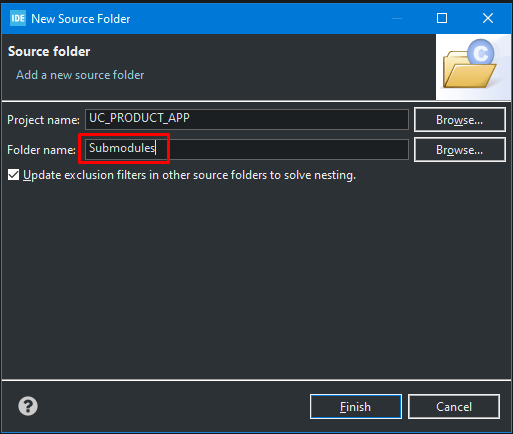
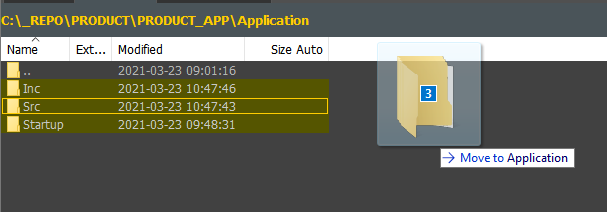 =>
=>
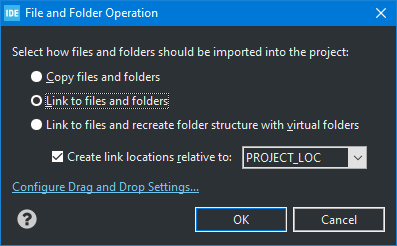 =>
=>
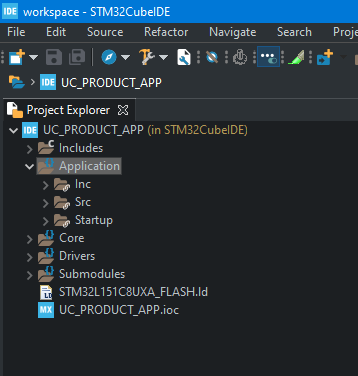
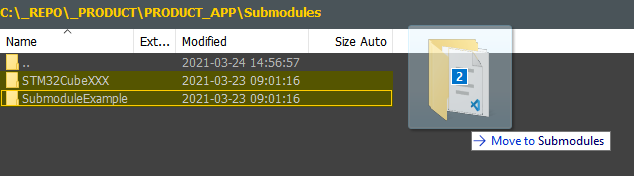 =>
=>
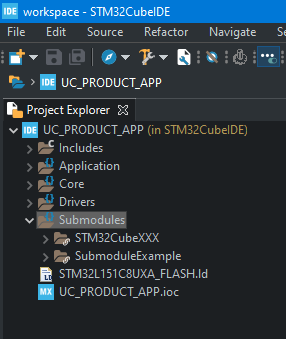
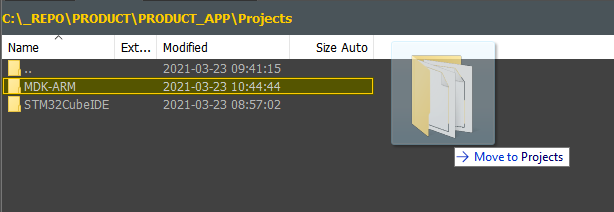 =>
=>
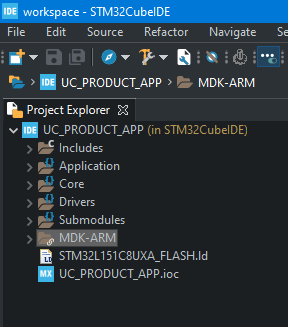
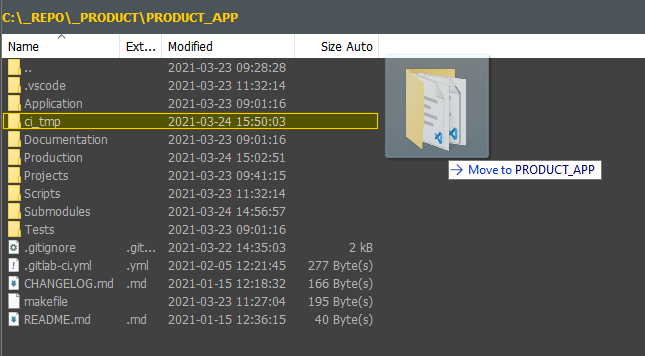 =>
=>
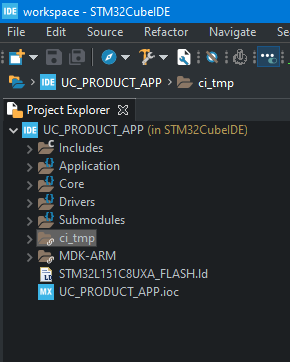
Now the basic STM32CubeIDE project from Keil's project source files is ready.
To add Keil's toolchain to the STM32CubeIDE's project, see this blog entry.
------------------------------------------------------
Is this blog entry helpful or does it need an improvement?
Please leave the comment below.
I have to use Keil in my job and honestly - I don't like it much.
The debug is great, but the editor is lacking in many features compared to other IDEs.
The main purpose of this blog entry is to make STM32CubeIDE project from Keil's project source files.
The solution:
I assume that the Keil's project structure is like this:
Let's start from creating a new STM32 project:
Chose your target and so forth as following examples:
Configure your STM32CubeIDE project as you wish - IMHO it is a good practice to visualise projects in STM32CubeMX and to use generated files for better understanding the one's intention and to speed up project creation and development:
I always want to have generated peripheral initialisation files as .c/.h pairs and to have all unused pins configured as analog - you can of course make a code generation as you wish - it is up to you.
Closing .ioc file will trigger window with saving decision:
Now it's a need to add source folders according to my Embedded project structure:
Now the basic STM32CubeIDE project from Keil's project source files is ready.
To add Keil's toolchain to the STM32CubeIDE's project, see this blog entry.
------------------------------------------------------
Is this blog entry helpful or does it need an improvement?
Please leave the comment below.