The Forlinx RK3588 evaluation kit integrates an embedded Mali G610 3D GPU with support for OpenGLES 1.1, 2.0, 3.2, OpenCL 2.2 and Vulkan 1.2. The special 2D hardware engine with MMU can maximize display performance and provide very smooth operation. In this article, we will test the performance of the GPU performance.
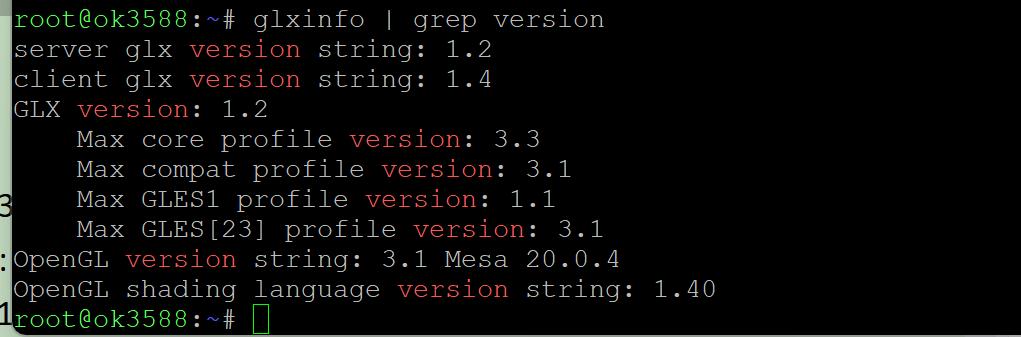
Glmark2
(1) Direct installation
sudo apt-get install glmark2
(2) Source code compilation
(3) Run the test
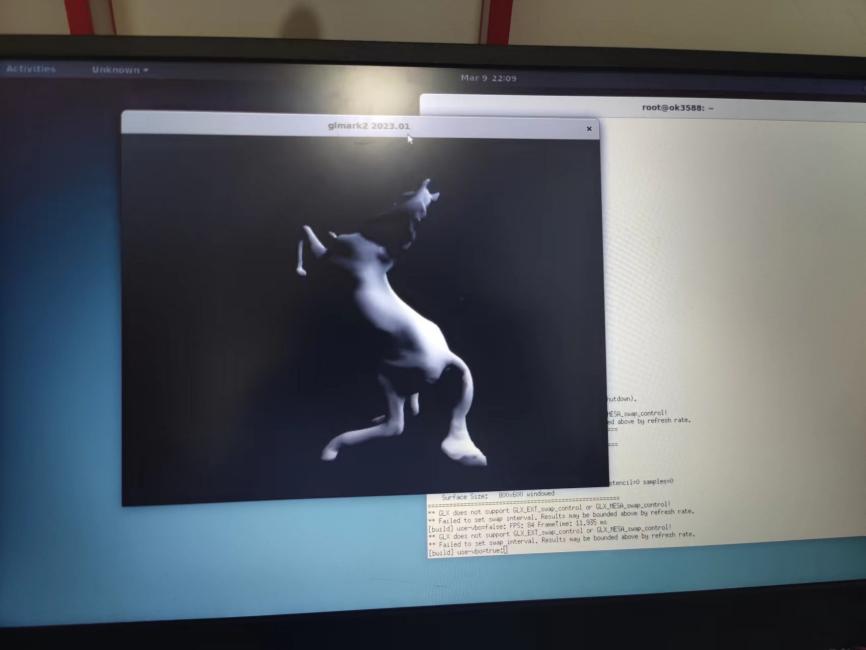
The test process seems very smooth and no hysteresis. The final running scores are as follows:
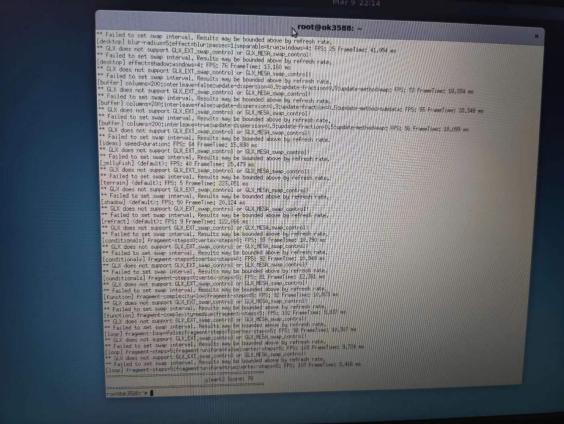
Running glxdemo through Xserver allows we to run glxgears directly on the desktop.
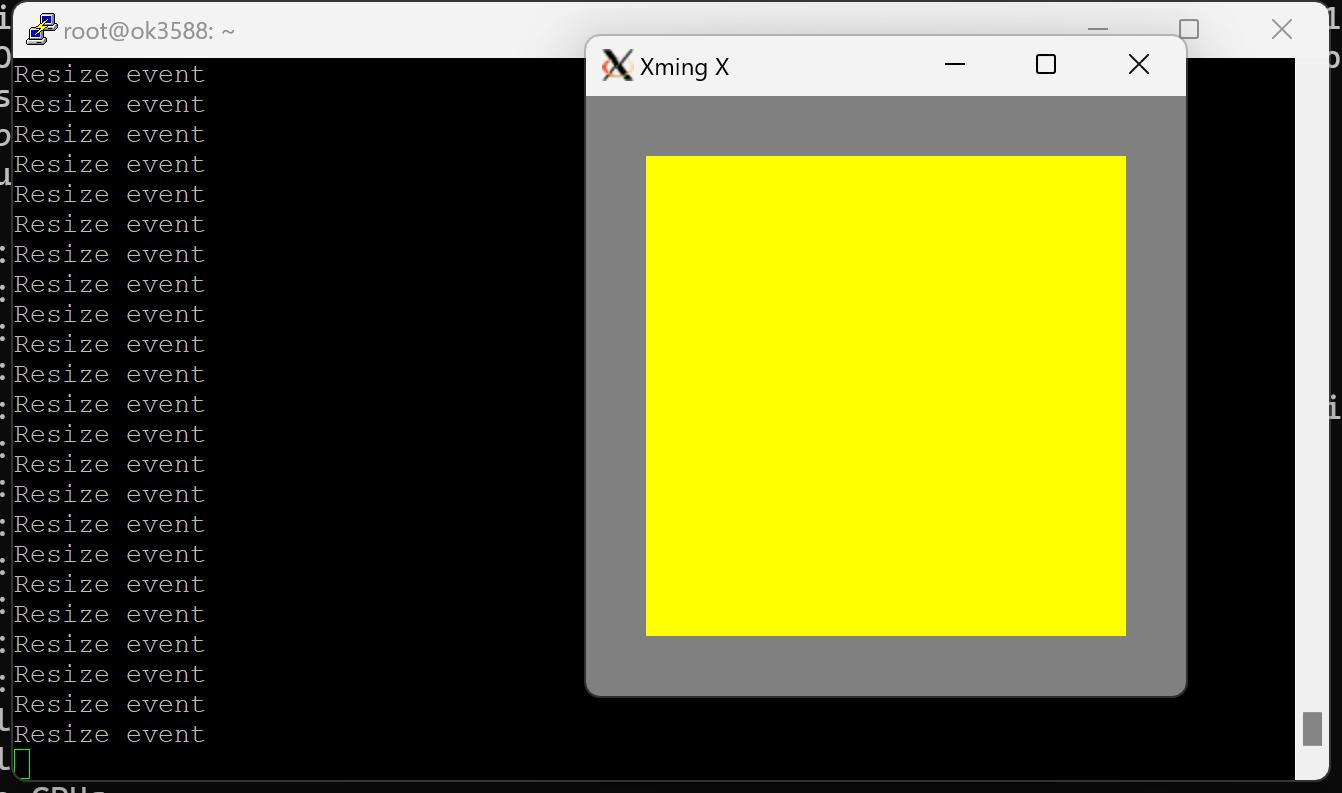
Run it directly from desktop.
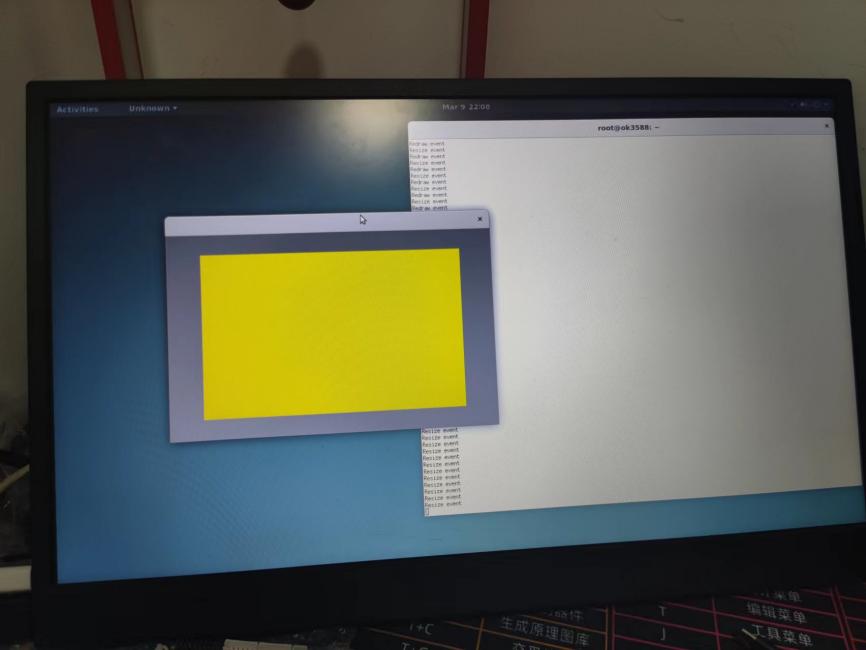
After installing mesa-utils using sudo apt-get install mesa-utils, we can use the vblank_mode=0 glxgears command to run a stress test and see the frame rate. The test results show that the GPU graphics processing performance is excellent and it can work a long time, which can be taken as a stress test.
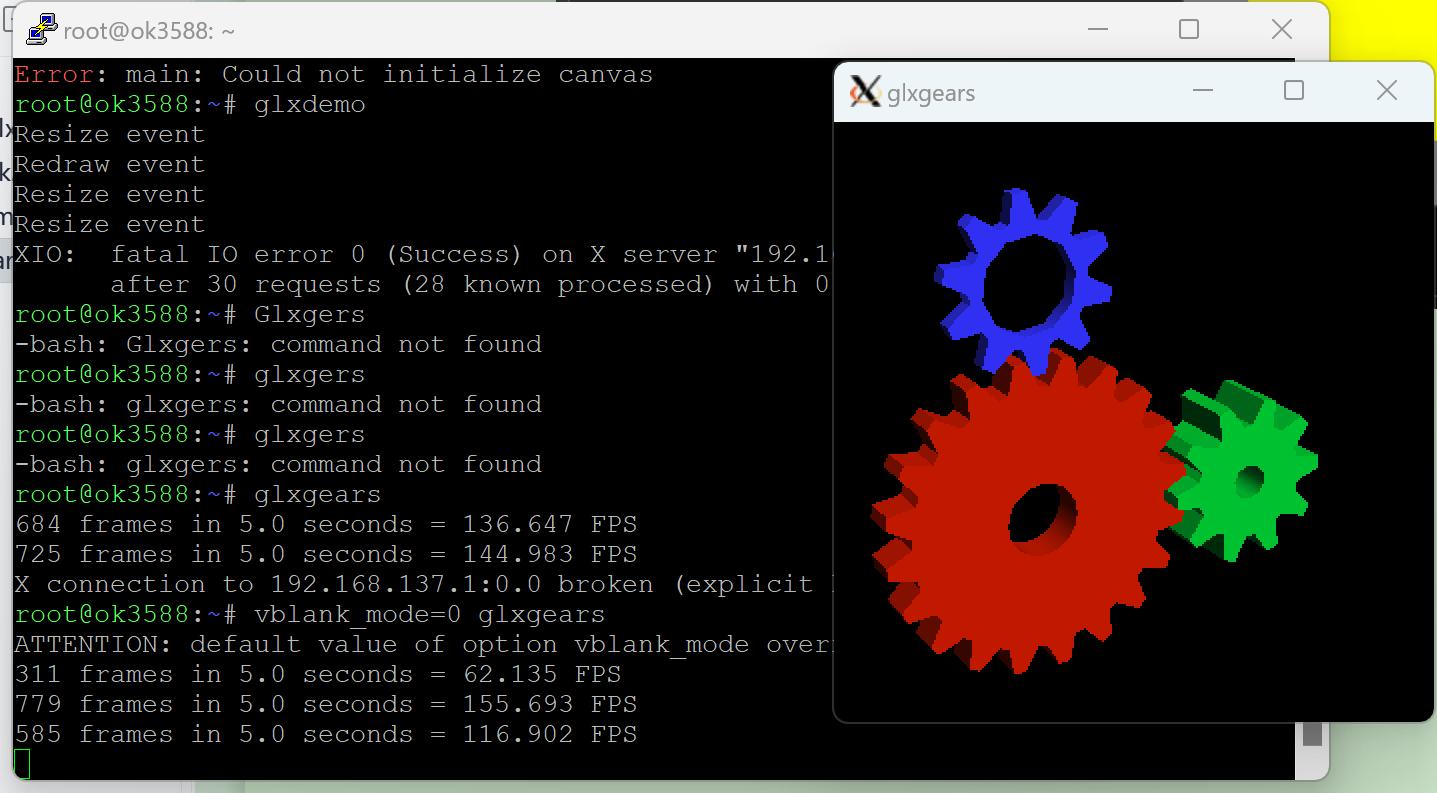
At the same time, after Glxheads test, the board's GPU graphics performance excels in both Xserver operation and direct desktop system operation.
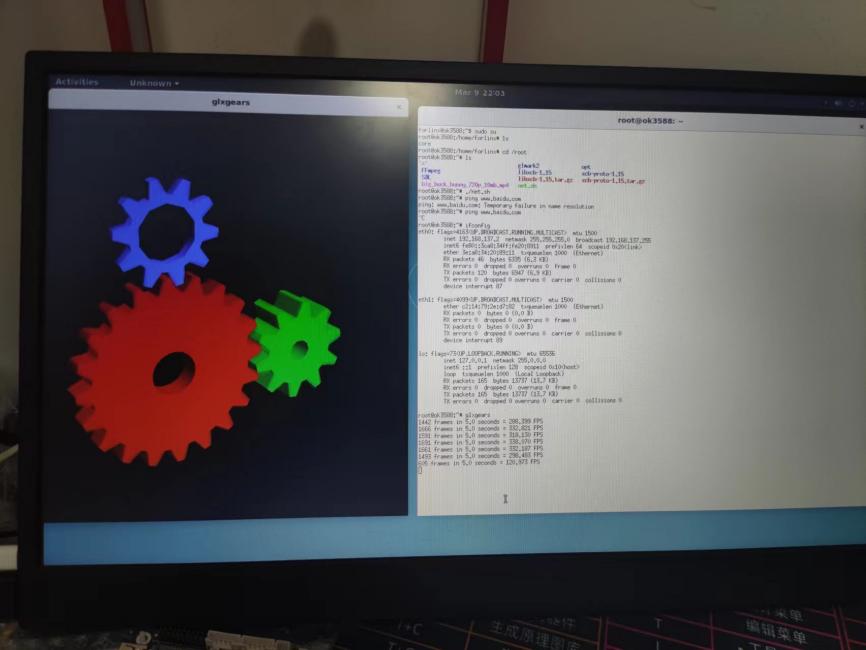
Note: when running on a direct desktop system, the default size frame rate is about 330, and the frame rate gets smaller when we zoom in on the image.
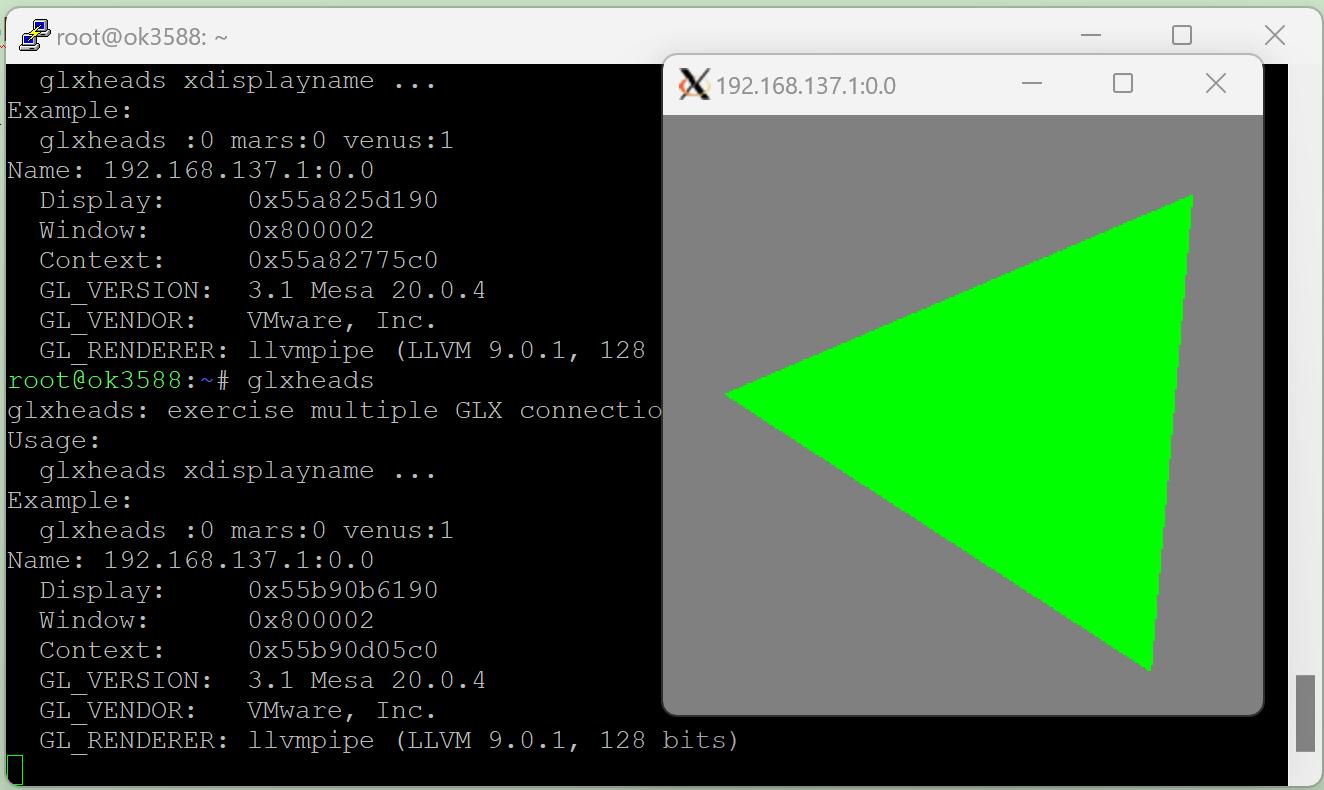
From the tests, we can see the GPU of RK3588 EVK is excellent in graphics performance.
Learn more about the details of Forlinx OK3588-C Single Board Computer.
Originally published at www.forlinx.net.
1. Check the glx version:
2. Copy Code
Glmark2
(1) Direct installation
sudo apt-get install glmark2
(2) Source code compilation
(3) Run the test
The test process seems very smooth and no hysteresis. The final running scores are as follows:
Running glxdemo through Xserver allows we to run glxgears directly on the desktop.
Run it directly from desktop.
After installing mesa-utils using sudo apt-get install mesa-utils, we can use the vblank_mode=0 glxgears command to run a stress test and see the frame rate. The test results show that the GPU graphics processing performance is excellent and it can work a long time, which can be taken as a stress test.
At the same time, after Glxheads test, the board's GPU graphics performance excels in both Xserver operation and direct desktop system operation.
Note: when running on a direct desktop system, the default size frame rate is about 330, and the frame rate gets smaller when we zoom in on the image.
From the tests, we can see the GPU of RK3588 EVK is excellent in graphics performance.
Learn more about the details of Forlinx OK3588-C Single Board Computer.
Originally published at www.forlinx.net.