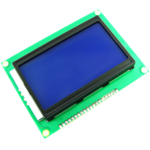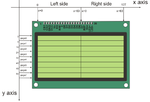GLCD is one of the most interesting device in electronics works. People working with microcontroller are very interested to work with it. And me? Yes! I’m very much interested to it… I did some works professionally, but I felt that you may need a help to make your own big font work with GLCD.

The circuit diagram for our GLCD will be:
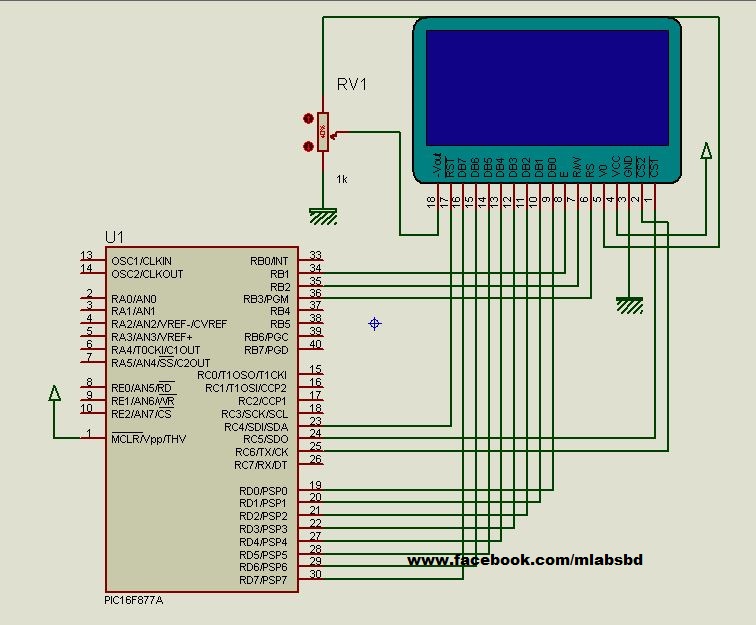
And a sample code may be found over internet if you expend a little time…
But all these were just the basic. I hope you can read it all and learn about GLCD first. Then you can try the work below I’m presenting.
Making big font in GLCD with mikroC:
Making big font in GLCD is not so tough at all. But little bit intelligence is required. First of all, you need to download the GLCD font creator.
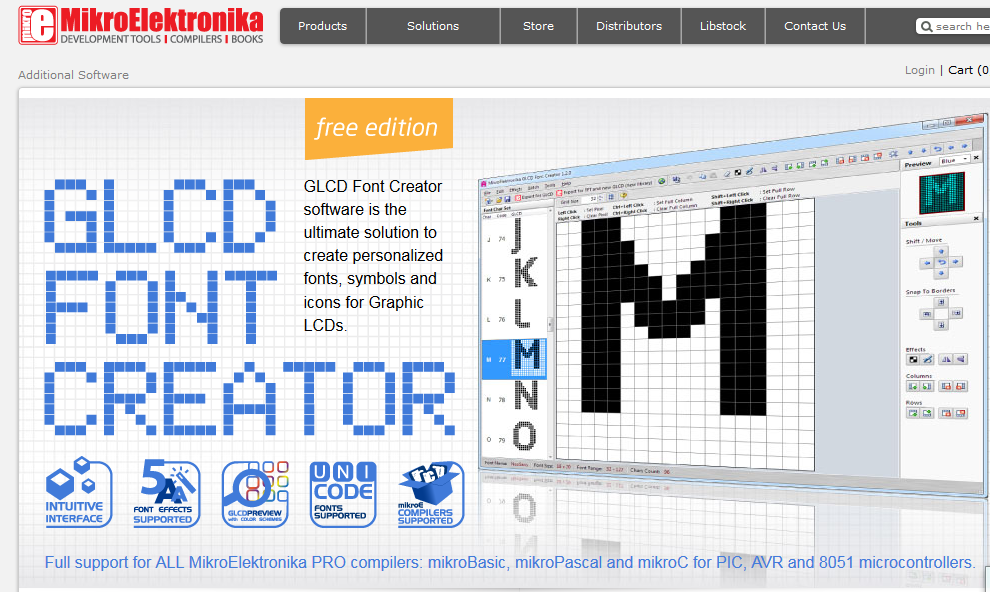
After downloading it and installing it, run the program. Then run it and build your own font. This part is very easy and I think you can do it easily so I’m skipping this section.
Now, the time is to work with mikroC. When you are making your own big font work, you have to keep in mind that the font will take some extra memory. So always select a microcontroller with sufficient memory. Here I used PIC16F877A. This one will work for our big font work. We’ll use the circuit diagram posted above in this post. For me, I always a hardware and run my code in real hardware. And I’ll suggest you to make your own hardware first to work with it. It may sounds odd but its helpful to make a hardware first.
Making a big font is interesting, but there is some problems too. First problem is memory, RAM and ROM. Second thing is critical. One of the most easy way to use your Big Font GLCD is keeping the display still. But it your information on the Display varies then this critical problem comes on. Normal built-in fonts will not make any trouble like this. But if you use your customized font, it will make trouble.
The trouble is, Overwriting. When a digit is written on the GLCD and some times later you need to change that digit on that position, it will not erase the previous one rather than it will overwrite. So it will definitely make a overwrite error. Results really bad. You will not be able to read it.
The solution is easy too. You may say you can use just a simple command, “Glcd_Fill(0x00);”. It will clear the whole Display. But the another problem will come. If the whole display being wiped by blank and written again, the display will be vibrating to the viewer. This is not good enough to work with GLCD. Nobody will expect it. So what to do?
Here is my own solution. The GLCD can be written in two different color. One is dark over Clear and another is Clear over Dark.

This is the main tricks to make a big font clear before re-writing. Are you thinking as I’m thinking ?
The tricks is, making a dark latter in clear font and writing in the position of the next coming digit.
I think, you are not able to detect what I’m telling about. If so, then first run this program in your hardware and see what happens.
Note: The code is long enough to fit this blog. So to see the full code please see the link given below: https://mlabsbd.wordpress.com/2015/02/03/glcd-big-font-works-a-to-z/
What is happening now? A good one? Yeah!!! That is. This our clear big font work. I did this code with a full day work. And it costs some working hours. So don’t expect it will not take time to you.
I tested my work and here is a big font work of mine:

And here is the video of the above code:
[video=youtube;xpYH2uS5zPE]
[/video]
I think you can now make your own big font GLCD and enjoy it. If you need any further help, feel free to ask me. Please do not forget to visit my blog: https://labprojectsbd.com/
Thank you all and enjoy your big font GLCD.
The circuit diagram for our GLCD will be:
And a sample code may be found over internet if you expend a little time…
But all these were just the basic. I hope you can read it all and learn about GLCD first. Then you can try the work below I’m presenting.
Making big font in GLCD with mikroC:
Making big font in GLCD is not so tough at all. But little bit intelligence is required. First of all, you need to download the GLCD font creator.
After downloading it and installing it, run the program. Then run it and build your own font. This part is very easy and I think you can do it easily so I’m skipping this section.
Now, the time is to work with mikroC. When you are making your own big font work, you have to keep in mind that the font will take some extra memory. So always select a microcontroller with sufficient memory. Here I used PIC16F877A. This one will work for our big font work. We’ll use the circuit diagram posted above in this post. For me, I always a hardware and run my code in real hardware. And I’ll suggest you to make your own hardware first to work with it. It may sounds odd but its helpful to make a hardware first.
Making a big font is interesting, but there is some problems too. First problem is memory, RAM and ROM. Second thing is critical. One of the most easy way to use your Big Font GLCD is keeping the display still. But it your information on the Display varies then this critical problem comes on. Normal built-in fonts will not make any trouble like this. But if you use your customized font, it will make trouble.
The trouble is, Overwriting. When a digit is written on the GLCD and some times later you need to change that digit on that position, it will not erase the previous one rather than it will overwrite. So it will definitely make a overwrite error. Results really bad. You will not be able to read it.
The solution is easy too. You may say you can use just a simple command, “Glcd_Fill(0x00);”. It will clear the whole Display. But the another problem will come. If the whole display being wiped by blank and written again, the display will be vibrating to the viewer. This is not good enough to work with GLCD. Nobody will expect it. So what to do?
Here is my own solution. The GLCD can be written in two different color. One is dark over Clear and another is Clear over Dark.
This is the main tricks to make a big font clear before re-writing. Are you thinking as I’m thinking ?
The tricks is, making a dark latter in clear font and writing in the position of the next coming digit.
I think, you are not able to detect what I’m telling about. If so, then first run this program in your hardware and see what happens.
Note: The code is long enough to fit this blog. So to see the full code please see the link given below: https://mlabsbd.wordpress.com/2015/02/03/glcd-big-font-works-a-to-z/
What is happening now? A good one? Yeah!!! That is. This our clear big font work. I did this code with a full day work. And it costs some working hours. So don’t expect it will not take time to you.
I tested my work and here is a big font work of mine:
And here is the video of the above code:
[video=youtube;xpYH2uS5zPE]
I think you can now make your own big font GLCD and enjoy it. If you need any further help, feel free to ask me. Please do not forget to visit my blog: https://labprojectsbd.com/
Thank you all and enjoy your big font GLCD.