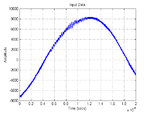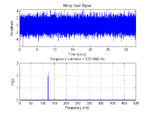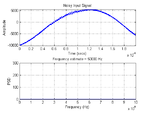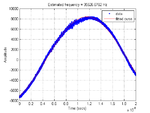I was recently asked how to estimate the frequency of a noisy sine wave over a short capture. In this context, 'short' means the total capture duration relative to the period of the sine wave. So we may have, at most, a few periods of the sine wave (or, at worst, less than one period). Here is an example (download raw data: View attachment sine_data_40k.zip
):
Clealy, there is less than one period available. To illustrate the difficulty with this problem, I will first describe a popular approach for estimating frequency over 'long' captures.
FFT-based Frequency Estimation ('Long' Captures)
Whenever we are interested in the frequency content of a signal, the Fast Fourier Transform (FFT) is often an excellent tool to use. In practice, when working with real-world (finite and imperfect) data, rather than using the raw output of the FFT, it is often preferable to enhance the FFT's estimate of Power Spectral Density (PSD) using Welch's method, since this can significantly reduce noise (at the expense of reduced resolution).
Here is some Matlab code showing how to use Welch's method to estimate frequency over a 'long' capture (download: View attachment pwelch_test.zip
):
Code Matlab M - [expand]
The code outputs this figure:
Although the input looks like a noisy mess, we can see an extremely narrow spike in the spectrum at 123.0469 Hz (i.e. a tiny error of 0.0469 Hz).
However, if we try the same approach with the 'short' data capture (using this code: View attachment short_pwelch.zip
), we get:
Now the frequency spike is invisible because it is squeezed right down in the first bin after DC. The reason is that, even though I have eliminated any averaging in the Welch method, the frequency bin spacing (i.e. resolution) is still only:
\[\Delta_f = \frac{f_{samp}}{N_{samps}}=50kHz\]
Therefore, even though the input signal is somewhere in the region of 35kHz, it is impossible for the FFT to provide an answer anywhere between 0 and 50kHz.
It is worth reiterating that the 'short' capture is short in terms of its total duration compared to the period of the sine wave. In fact, there are significantly more samples in the 'short' capture than the 'long' capture, but this doesn't ultimately help.
Frequency Estimation Via Curve Fitting
A far more effective method with 'short' captures is curve fitting. In a previous blog, I wrote about polynomial curve fitting. Well, in this case, we want to do sinusoidal curve fitting. This is easy to do in Matlab, using the 'sin1' option with the fit() function (code: View attachment short_sine_fit.zip
):
Code Matlab M - [expand]
The code outputs this graph:
The frequency estimate of 35526.7 Hz is very much more accurate than the FFT-based method.