In today's complex embedded Linux application scenarios, breaking down barriers between different platforms is crucial for efficient cross-platform file sharing. In this blog post, we will guide you through the process of setting up Samba service on the Allwinner T507-H powered OKT507-C development board. With Samba, you can easily share files between Linux, Windows, and Mac devices, enhancing productivity and collaboration.
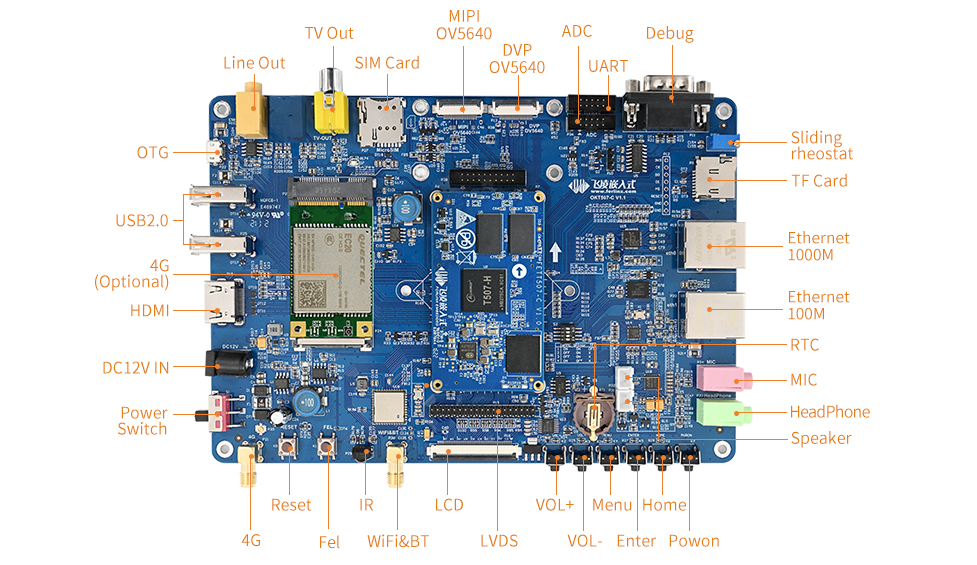
1. Understanding the Allwinner T507-H Chip:
- Explore the wide range of applications in automotive electronics, power, healthcare, industrial control, IoT, and smart terminals.
2. The Need for Cross-Platform File Sharing:
- Discover why it is essential to bridge the gap between ARM boards and Windows devices in complex embedded Linux scenarios.
3. Introducing Samba:
- Learn about Samba, a free software for SMB on Linux systems, enabling seamless file and printer sharing between different operating systems.
4. Setting Up Samba on the OKT507-C Development Board:
- Step-by-step instructions on compiling the source code and configuring the Samba service on the embedded OKT507-C board.
5. Configuring Samba Service:
- Create a new configuration file, edit its contents, and add library files to enable file sharing.
6. Application Services:
- Explore practical examples of how the OKT507-C development board can share files with Windows hosts and Ubuntu virtual machines.
By following this guide, you can successfully implement Samba service on the Allwinner T507-H powered OKT507-C development board. This empowers you to break down barriers and achieve seamless cross-platform file sharing in your embedded Linux projects. Boost productivity and collaboration by enabling efficient file transfer between Linux, Windows, and Mac devices.
For more details and step-by-step instructions, read our blog post:
 www.forlinx.net
www.forlinx.net
Originally published at www.forlinx.net.
1. Understanding the Allwinner T507-H Chip:
- Explore the wide range of applications in automotive electronics, power, healthcare, industrial control, IoT, and smart terminals.
2. The Need for Cross-Platform File Sharing:
- Discover why it is essential to bridge the gap between ARM boards and Windows devices in complex embedded Linux scenarios.
3. Introducing Samba:
- Learn about Samba, a free software for SMB on Linux systems, enabling seamless file and printer sharing between different operating systems.
4. Setting Up Samba on the OKT507-C Development Board:
- Step-by-step instructions on compiling the source code and configuring the Samba service on the embedded OKT507-C board.
5. Configuring Samba Service:
- Create a new configuration file, edit its contents, and add library files to enable file sharing.
6. Application Services:
- Explore practical examples of how the OKT507-C development board can share files with Windows hosts and Ubuntu virtual machines.
By following this guide, you can successfully implement Samba service on the Allwinner T507-H powered OKT507-C development board. This empowers you to break down barriers and achieve seamless cross-platform file sharing in your embedded Linux projects. Boost productivity and collaboration by enabling efficient file transfer between Linux, Windows, and Mac devices.
For more details and step-by-step instructions, read our blog post:
How to Set Up Samba Service on Allwinner T507-H Embedded Linux Board for Cross-Platform File Sharing - Blog - Forlinx Embedded Technology Co., Ltd.
Learn how to set up Samba service on an embedded OKT507-C development board to achieve cross-platform file sharing in complex embedded Linux application scenarios.
Originally published at www.forlinx.net.