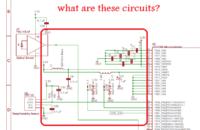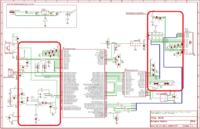rezaeee
Junior Member level 1

Hi
I want to learn how can I build a microcontroller based board?
for example. I have a project that I want read some sensor values, drive some motors, and transferring my data through Wi-Fi, Ethernet, etc. I do search in many microcontroller specifications and find a micro that it's good for my project. then I want to build a board because I can not soldering my sensors and motors and other modules directly to my microcontroller!
But the problem is here, I do not know how should I build my board? some body say you can search for other boards that built for that microcontroller you interested on and copy from it's schematic. and some other say there are the schematics you want to interface a micro in it's user manual and you must copy from it to build your own board.
But I am looking for a fundamental way to learn designing the circuits and building any boards I like with any microcontroller I choose!
I want to learn how can I build a microcontroller based board?
for example. I have a project that I want read some sensor values, drive some motors, and transferring my data through Wi-Fi, Ethernet, etc. I do search in many microcontroller specifications and find a micro that it's good for my project. then I want to build a board because I can not soldering my sensors and motors and other modules directly to my microcontroller!
But the problem is here, I do not know how should I build my board? some body say you can search for other boards that built for that microcontroller you interested on and copy from it's schematic. and some other say there are the schematics you want to interface a micro in it's user manual and you must copy from it to build your own board.
But I am looking for a fundamental way to learn designing the circuits and building any boards I like with any microcontroller I choose!