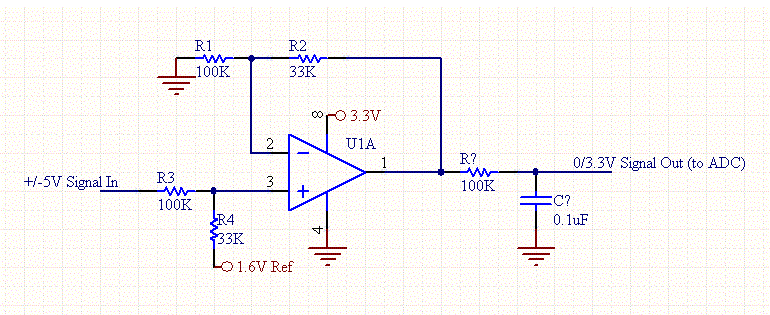Nev
Newbie level 3

Hi,
Could i please have some code help with 16F887, i have the mikroC voltmeter project with LCD display working from 0-5v.
How can i get the display to read a negative voltage? I am using the unit to display a sensor, which goes into a negative reading.
Do i need to use a -VREF to get this.?
Thank you
Neville
Could i please have some code help with 16F887, i have the mikroC voltmeter project with LCD display working from 0-5v.
How can i get the display to read a negative voltage? I am using the unit to display a sensor, which goes into a negative reading.
Do i need to use a -VREF to get this.?
Thank you
Neville