samthunderbolt
Newbie level 4

Hi, I am tying to connect my Atmega8 microcontroller to my PC for serial-communication. I have prepared a level-converter circuit according to this tutorial ( https://extremeelectronics.co.in/avr-tutorials/rs232-communication-the-level-conversion/ ). A method for testing the circuit is given on the same page below. It says that if we connect the Rx and Tx wires that were supposed to go into the microcontroller, any data that is sent by the PC would be returned to itself, and so the input character would be echoed on the screen in the Hyperterminal.
However, when I open the hyperterminal and type the alphabets, I am getting some strange characters and not the character that I typed. ( See image attached :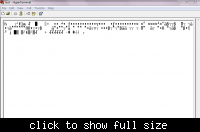 ) Can anyone explain why ?
) Can anyone explain why ?
However, when I open the hyperterminal and type the alphabets, I am getting some strange characters and not the character that I typed. ( See image attached :
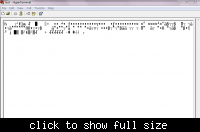 ) Can anyone explain why ?
) Can anyone explain why ?


