Vermes
Advanced Member level 4

- Joined
- Aug 2, 2011
- Messages
- 1,163
- Helped
- 0
- Reputation
- 0
- Reaction score
- 0
- Trophy points
- 1,316
- Activity points
- 22,318
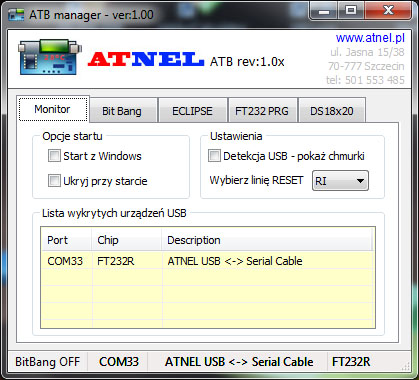
When programming AVR microcontrollers, hardware-based programmer based on quite easy but very popular FT232RL system. In basic form, it acts as an USB/RS232 adapter and is enough to fully program the AVR.
The presented program supports the work in Eclipse when programming. It displays a small window with drawn RESET button in the bottom right corner of the screen.
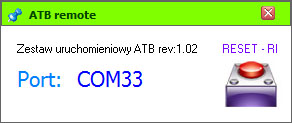
The window performs two useful functions:
- recognizes the number of virtual COM port at which there is the FT232 adapter
- has a program RESET key, by which you can (without removing the cables) reset the FT232R system directly after programming the processor. Additionally, a window is always on top of the screen, so working in Eclipse all the time is available “in hand”
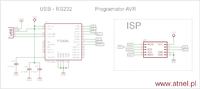
An example of connections of USB/RS232 adapter with connector ISP/KANADA. Please note that we have not occupied Rx and Tx lines. It is very important because they can be used simultaneosly to connect to the UART.
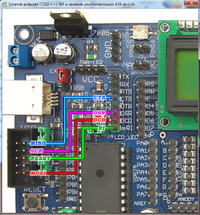
Another option is ATB MANAGER. It has a tab called Eclipse and only two keys in it.
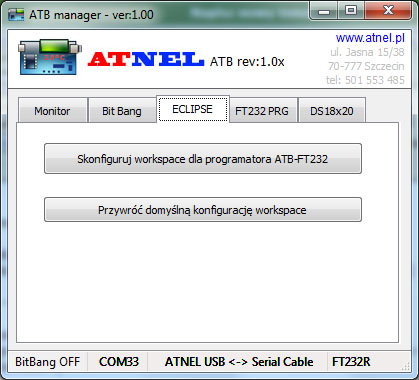
Installation and uninstallation of the programmer based on FT232 was simplified to the maximum. One key is used to install the programmer, but note that not for the entire Eclipse globally. Programmer ATB-FT232 can be installed only for a selected workspace (and there may be a few of them on the disk, if you create them). It is important that during the activity, Eclipse was turned off. After this procedure run Eclipse and enter in the AVRDUDE bookmark and programmers – ATB-FT232R is available. But only this programmer is available and it is not possible to select another.
Link to original thread (useful attachment) – ECLIPSE + programator AVR oparty na FT232RL