Vermes
Advanced Member level 4

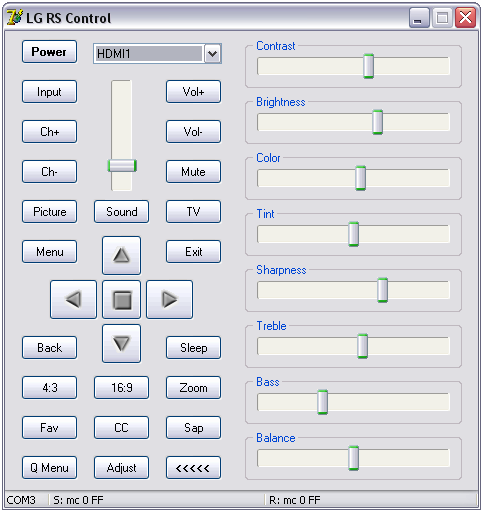
It is a driver for TVs and LCD displays (LG) that communicates with the receivers by COM port.
Most of LG TVs and monitors have service port RS232. It allows to produce TV's basic functions from the console level. Presented program sends the appropriate control commands to the TV. Individual instruction codes can be edited using the configuration file in XML format.
The program was tested with the monitor LG M2794D.
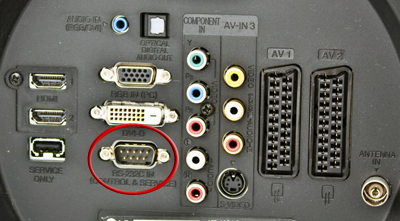
Computer should be connected with the TV by a crossed cable. The USB-RS232 adapter or Bluetooth-RS232 converter can be used as well.
The program is useful when the monitor is sometimes used as TV and few external devices are connected to it. TV input can be chosen from the drop-down and activated with one click. Moreover, it is possible to quickly switch between preset audio and video profiles. There is no such buttons on the remote control.
Another application is RsCmd. It allows sending text commands to the devices connected to the COM port from the level of commands line.
A typical command is: rscmd cmd: ”ka 0 1”. It is the command to enable a television. We can create a shortcut to the program by typing the above command and then add a shortcut to the autostart. This allows the system turns on the TV after starting.
Running the program in the form of rscmd cmd: “xb 0 80” switch the input source to DVI. In command line there is no defined COM port. In this case the order is sent to all ports available in the system. The default speed is 9600kbps.
LG joins a precise and comprehensive documentation of console commands to the documentation of receivers. Any intermediate computer user should deal with the documentation. Then a shortcut to frequently used functions of the TV can be created.
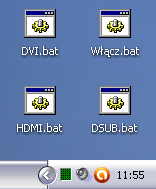
Link to original thread (useful attachment) – Program - sterownik telewizorów i monitorów LCD firmy LG
