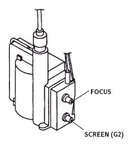ajex
Member level 4

Have good picture and sound on my color crt tv, but there are horizontal white lines in front of pictures. when I control the screen on flyback changing the intensity of this lines. how to remove this lines...? pleaaaaase help me.. :roll:
thank you..
thank you..