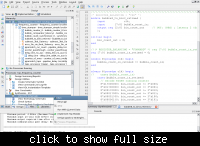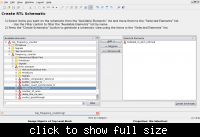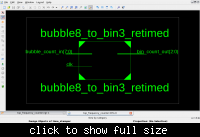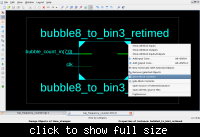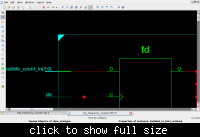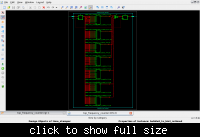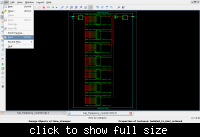blooz
Advanced Member level 2

Hi
is there any way to copy the synthesized RTL Schematic in another format so that it could be used for documentation purposes or else any method to export the netlist then build the schematic using some third party software .
is there any way to copy the synthesized RTL Schematic in another format so that it could be used for documentation purposes or else any method to export the netlist then build the schematic using some third party software .