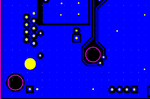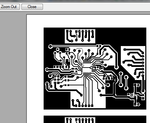steinar96
Member level 5

Hello, i'm trying to print a pcb layout for etching at home in altium designer. There is one huge annoyance however which is that pads are printed as solid black instead with holes in it (when printing gerber output)
The holes are quite important because if not present, the drilling will tend to get very inaccurate because the drill has a hard time penetrating the copper (it will skip around on the surface if not carefull which means odds are that once it penetrates the copper properly it wont be in the right spot). By etching the pads with holes in it this proplem is eliminated.
Does anyone know how to configure alitum to leave holes when importing the gerber files. The holes need to be present when i print the bottom/top layouts.
any help would be greatly appreciated.
The holes are quite important because if not present, the drilling will tend to get very inaccurate because the drill has a hard time penetrating the copper (it will skip around on the surface if not carefull which means odds are that once it penetrates the copper properly it wont be in the right spot). By etching the pads with holes in it this proplem is eliminated.
Does anyone know how to configure alitum to leave holes when importing the gerber files. The holes need to be present when i print the bottom/top layouts.
any help would be greatly appreciated.