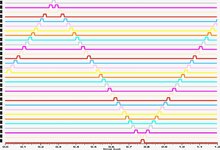Junus2012
Advanced Member level 5
Hello,
I have a problem when I try to save the image of my circuit that have many outputs,
the problem is that the saved image capture only the visible signals from the simulation result viva window, as an example I have about 20 signals but when I save the image I can only see like 8 signals.
Hence I am saving a batch of signals every time and merging them using third party software,
I believe there is a way by Cadence where it could be done more perfectly in one shot and save the image quality and effort, and for this, I need your help
Thank you in advance
Best Regards
I have a problem when I try to save the image of my circuit that have many outputs,
the problem is that the saved image capture only the visible signals from the simulation result viva window, as an example I have about 20 signals but when I save the image I can only see like 8 signals.
Hence I am saving a batch of signals every time and merging them using third party software,
I believe there is a way by Cadence where it could be done more perfectly in one shot and save the image quality and effort, and for this, I need your help
Thank you in advance
Best Regards